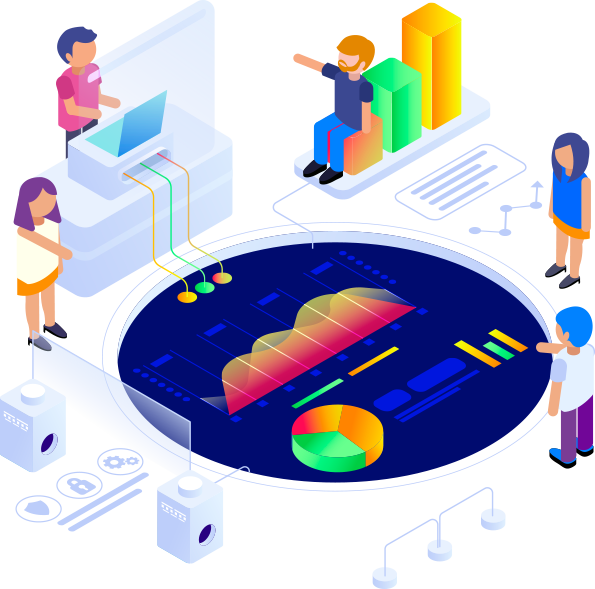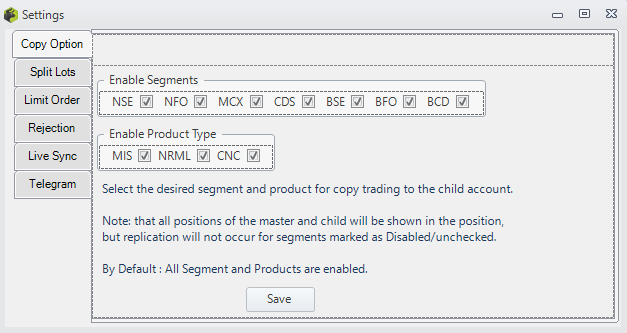Latest Post
- Exploring Different Types of Algorithmic Trading Strategies: A Comprehensive Guide
- A Comprehensive Guide to Opening Range Breakout (ORB) Trading Strategy
- The Thrilling Psychology of Algorithmic Trading: Emotions vs. Data-Driven Decisions
- Algo Trading vs Manual Trading: Which Method is Right for You?
- Trading like a warrior: What Lord Hanuman can teach us about the stock market
- Boost Your Algo Trading with Co-location Server
- Top 10 Rules for Successful Trading
- Top 10 Intraday Trading Principles
- Options Straddle Strategy (Short Straddle vs Long Straddle)
- Options Strangle Strategy (Short Strangle vs Long Strangle)
- Freak Trade in NSE, All you need to know before its too late!
- Learn Algorithmic Trading: A Step By Step Guide
- Algorithmic Trading Strategies, Paradigms And Modelling Ideas
- Things to Know Before Starting Algorithmic Trading
- Essential Books on Algorithmic Trading
- Why Algorithmic Trading should be done?
- Algorithmic Trading Guide for Retail Traders
- What is Algorithmic Trading?
{"ticker_effect":"slide-h","autoplay":"true","speed":"5500","font_style":"bold"}